
PLAY GUIDE
Controls
Use the following controls during battle. The controls can be changed in OPTIONS > CONTROLS.
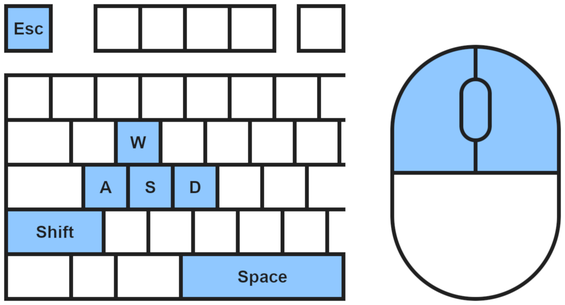
| Pause + Menu | Esc |
| Rotate camera | Drag with right-click |
| Reset camera | Double right-click |
| Move forward | W |
| Move backward | S |
| Move left | A |
| Move right | D |
| Move up | Space |
| Move down | Shift |
| Shoot | Left-click (Hold for auto fire) |
| Bomb | Middle-click |
Game Interface
This is the game interface displayed during battle.
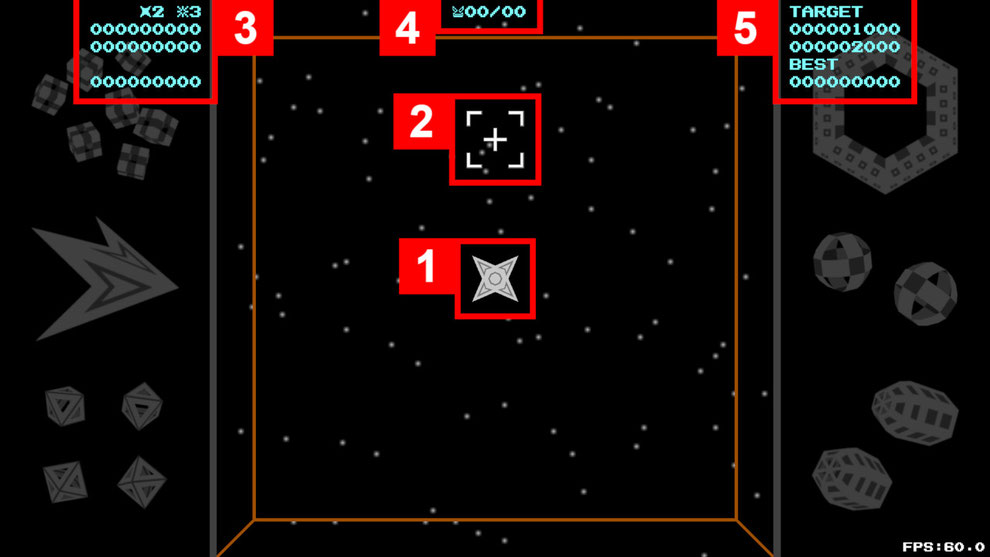
1. Ship
This is the ship you control. It is always displayed in the center of the screen.
2. Cross-hair
This is the cross-hair you use to aim attacks at your targets. It changes color depending on the situation.
White: The cross-hair is not aimed at anything.
Green: The cross-hair is aimed at a target. If you shoot, you will hit the target.
Red: The cross-hair is aimed at a target, but the target is actually behind the ship. Even if you shoot, you will not hit the target. To hit the target, you must move the ship backward or rotate the camera so that the target is in front of the ship.

3. Number of ships, number of bombs, and score
The first line shows the number of ships and bombs you have. The second line shows your current score. The score displayed will change depending on the game mode.
4. Number of enemies
This shows Number of Enemies on Screen / Total Enemies .
5. Target score, best score
This shows the target score as well as the best score. The target score is the score required to clear the level with a good result.
You can do it, too! Sign up for free now at https://www.jimdo.com
